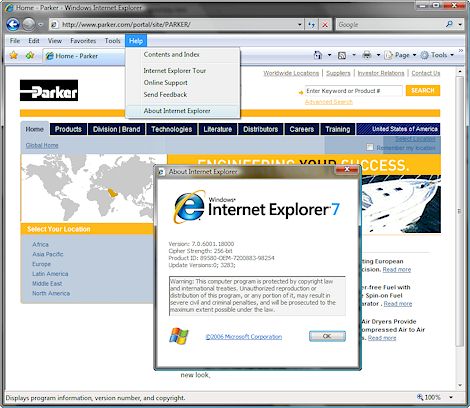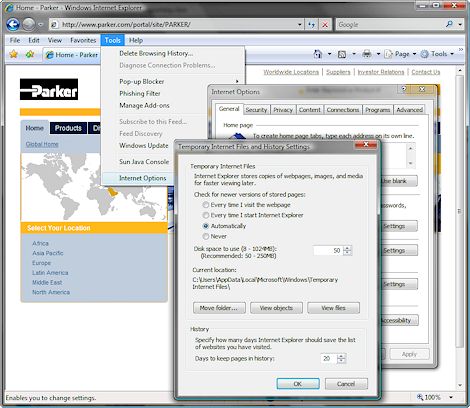|
Are you looking for self-help tips? If so, please read
the following list of common problems and resolutions.

|
Do you need a new Parker web account?
|
|
|
If you represent a Parker distributor, supplier, or customer,
please contact your PHconnect Administrator or partnered Parker division.
Employees needing a PID and PIN number should contact their Human Resource department.
If assistance is needed after obtaining this information, please contact the appropriate Help Desk listed above
For further instruction, please contact the appropriate helpdesk
listed above, or see your local Human Resources department if you are an employee of a U.S.
or Canada-based Parker location.
|
|
|

|
Are you using the correct browser?
|
|
|
Microsoft's Internet Explorer browser is strongly
recommended. If you are currently using something less than the Version 7 release
of Internet Explorer, you should consider upgrading. Be sure to work with your
local I/T department when doing this.
You can check to see which version of Internet Explorer
you are currently using by clicking the "Help" menu of your browser, then selecting
"About Internet Explorer." An example of this is shown below.
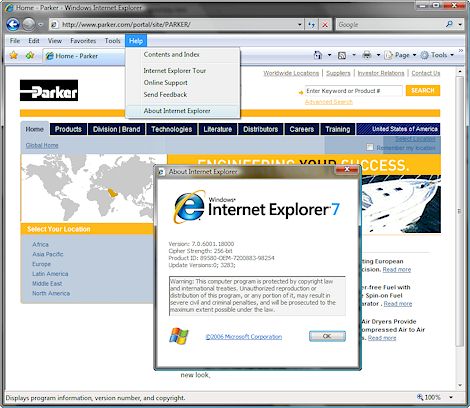
|
|
|

|
Are your browser settings correct?
|
|
|
Even though you may be using the correct browser, it is
not uncommon for your browser's settings to be incorrect. Sometimes, other
programs on your computer have the bad habit of altering these settings without
asking. One setting you need to pay particular attention to is the control over
how new versions of web pages are stored on your computer.
If your browser never checks for newer versions of
stored pages, it will not work properly. Verify that your browser will
automatically check for newer versions of pages by doing the following:
- Click on the "Tools" menu of your browser, then select "Internet Options...".
- Click on the "Settings..." button.
- Make sure that "Automatically" is selected.
An example of this is shown below.
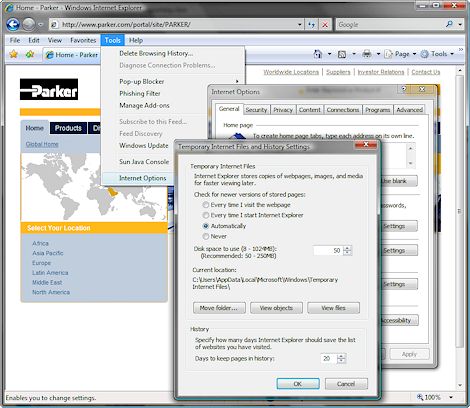
|
|
|
|